Top 7 DSLR Photography Tips And Tricks

Howdy! I have been YouTubing, researching and practising different DSLR tips and tricks lately to take stunning photos without having to edit them. So, I decided to share a few useful DSLR basic Top 7 DSLR Tips And Tricks with you to take your photography to a new level.
Grab on tight for we are onto a bumpy photography ride from noob to pro! In here, you will find DSLR tips and tricks, DSLR manual settings guide, DSLR basic Settings, Framing ideas and different DSLR modes, background blur, motion background blur and much more.
1.Plain Background
My first tip is to get a clear and beautiful picture of the intended object and looking for a clear, plain background can be a very useful tip for making your object stand out. Have a look at this photograph below it is simple yet beautiful and not at all cluttered with unnecessary background items.

You don’t always need to move your object in front of a clear background and mostly you don’t have an option to do so but what you can do is:
- Take your photo from a lower angle, keeping the main object in the centre of your frame to make the sky or ceiling your background

PC: Filtergrade - Take your photo from a higher angle to make the flooring your background.

PC: Aliexpress Either way, your object will be more specified and the picture will come out to be more dynamic.
2.Background blur
Background blur is something we all like. So, here is how to blur the background using DSLR. There are three things you need to do:
- Switch to AV or A Mode of your camera.
- Zoom to the maximum limit of your lense.
- Set your camera to its lowest aperture number, you do so by rotating your lens to the lowest number it has to offer or some cameras have it in their settings or a rotating nob. Just look for the aperture number in your camera represented by an F and set it to the lowest.

70 for instance here. PC: indiamart And here is the result you get from it!

3. Closeups
What can be better than closeup shots!? Here are a few tips to help you take those close-ups like a pro!
- Extend your lens to its maximum limit. Zoom Max.
- Move closer to the object until the desired frame is achieved.
- Set your aperture by rotating your lens to the lowest.
- CLICK!
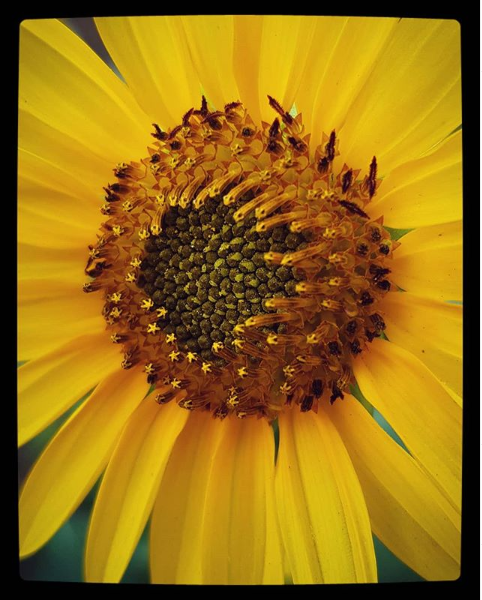
4. Burst Mode
It is a setting in your DSLR, this mode is also known as Sports Mode. It is basically to capture moving objects like people running, or cars, or a busy street. Just shift to the mode when you have to capture moving objects and it lets you shoot continuos shots out of which you can later decide and choose the best one.
5. Low Angled Portraits
Portraits are the most valued yet the most tricky form of photographs you might wish to take. Well, there may be a separate blog on how to capture portraits like a pro but for now, here is this single tip related to portrait photos.
You may be longer or shorter than your model, due to which the shot taken might not give the kind of power to your model in the frame as it should be. So the tip is to move to a lower angle than your model, kneel down to one knee and then capture from that angle.
In this picture below, the photographer sure will be longer than the child and if he wouldn’t have kneeled down he won’t be able to centre the child and the goat in the middle of the frame and perfectly horizontal. Which in turn would have resulted in a high angle photograph of the two.
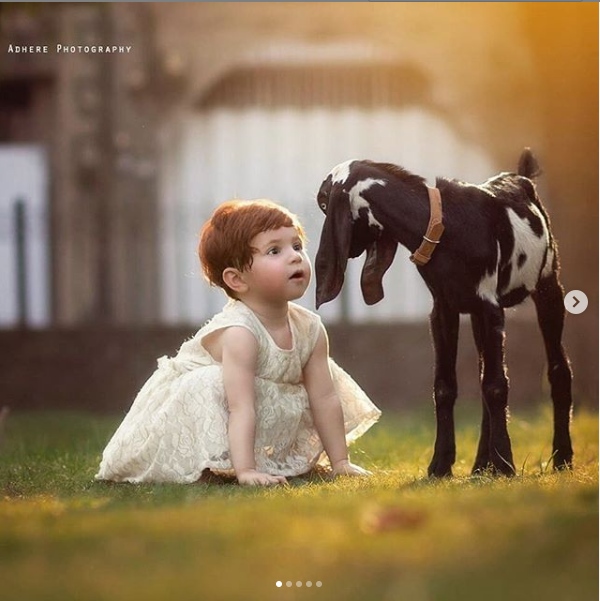
It is preferable you use AV or A mode with the lowest aperture.
6. Sharp Objects with background motion blur
Here is another tip to blur the background of your photos. Only that this time the background is motion blur and the object in front is moving, giving an overall dynamic outlook of the photo.
The technique used for motion blur is known as panning. What you have to do is select a moving object you wish to capture then trace its path and Click! And the result will be somewhat like this photo shown below.
Try capturing such photographs at dusk or dawn, in short, in low light and you will be amazed!

7. Take control Of Your Picture Brightness
All of the above-mentioned photography tips and tricks will go to vain if you do not follow this one thing, that is controlling your photo brightness.
Each photo may come to life if favourable brightness level is available. But unfortunately that isn’t always the case, nature is sometimes too bright or too dark to shoot. Changing brightness in your DSLR is very simple:
- Switch to P Mode.
- Either there will be a +/- button or a wheel through which you may be able to control the brightness then.
Below is a very good example of a photo whos brightness has been reduced to create this kind of effect. However, it is a bit treated to add that vibrant colours touch in the clouds.

So, these were all my DSLR tips and tricks for beginners. Hope you like them when you try them and do let me know if they proved to be useful for you!
Must Check Out Posts:
Erase unwanted objects and perfect your amazing photos!
Remove objects from photos with Photo Eraser is almost as easy as taking a shot. Now you can use this tool to erase undesirable objects from your pictures, such as tourists, watermarks, logos, texts, blemishes and other unwanted things without real photo-editing skills required at all.
An all-in-one WhatsApp Manager which can be used as a complete solution to backup, restore, recover and transfer WhatsApp chat history, contacts, call logs, pictures, videos, audio messages and all other WhatsApp attachments on Android & iPhone.
Comments
Post a Comment