The 7 Best Sites For Creating Your Personal Newsletter

Whether you've just launched your own business or simply want to keep in touch with a large group of people, email newsletters can be important tools. You could be an artist who's just created your own Patreon account looking to share what you have in the works. Maybe you're a writer who wants to advertise your skills to potential clients by way of simple, easy-to-digest email blasts. Email marketing is a great way to handle all of these things, and it's very simple to get set up with a service that makes sense and fits your needs. You may be surprised to find that some services actually allow you to use them for free up to a certain number of emails, which is a great way to try things out and see what truly works for you.
According to BtoB Magazine, 59% of marketers say email is their most effective channel in terms of revenue generation. That's easy to believe. We all have access to email, and much of the time we find ourselves sifting through new messages and replying even when we have other, more productive things to do. How many times have you clicked on a link to a sale at your favorite store even though you knew you needed to save money? Email newsletters work.
But where do you begin when it comes to finding a solution that works for you, is reliable, and won't cost an arm and a leg to get started with? We've put together seven different providers that can make getting started with newsletters a much less painful process. These services should get you up and running in no time.
Mailchimp
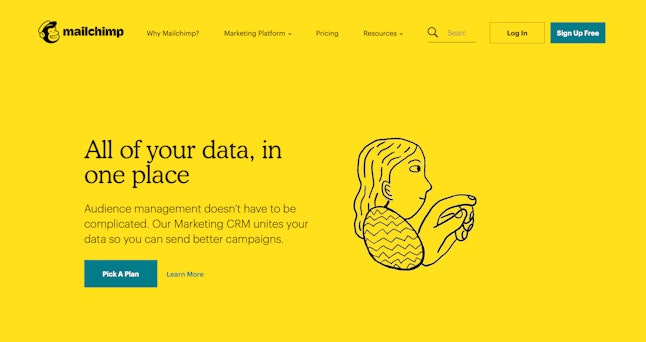
Price: Free for up to 12,000 emails per month up to 2,000 people (with ads). Starts at $9.99 a month for 500 contacts and 500,000 emails.
Even if you've never dabbled in email marketing before, chances are you've probably heard of MailChimp. It's nearly synonymous with newsletters. As such, it's an ubiquitous service that's well worth using, and you can even get started for free. MailChimp will ensure you aren't on your own when you get set up for the first time, as it offers several templates you can just fill out for your own purposes.
You can build mail lists, use social media plugins, sift through email analytics to see what's working, use a built-in photo editor to make your emails look nice, and so much more. Additionally, it offers several features and integration with commerce platforms like Shopify and WooCommerce so you can use the data you glean from your business (if you have one) to evaluate the efficacy of your campaigns. There's a lot to love about MailChimp, especially if this is your first brush with newsletters.
Constant Contact
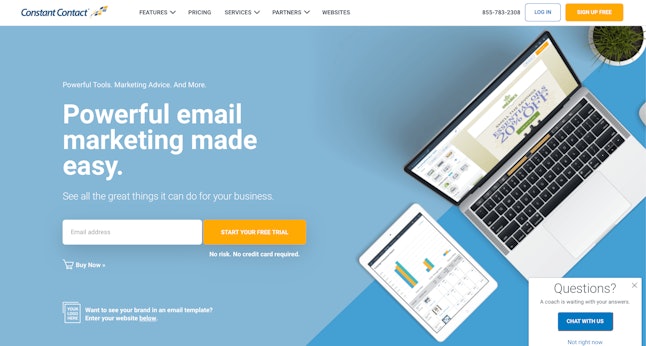
Price: $15 a month with a 60-day free trial.
ConstantContact is another heavy-hitter in the same space as MailChimp. You've likely seen the service's logo in more than a few communications addressed to you. It's an affordable option that comes with a simple-to-use drag-and-drop editor, automated email marketing that handles the entirety of what can be a confusing process for you, list-building tools, and contact management that helps you organize the individuals you're actually emailing from across a wide variety of email programs or even Excel sheets. If you're not reaching someone because of an error or bounce message, ConstantContact will update the email information for you. You can also easily track how many emails have been sent and how many have been opened in real-time, which should give you a better idea of what performance will look like and translate to sales later on.
Sendloop
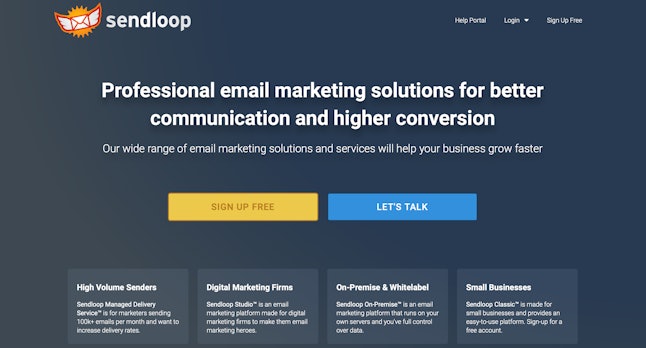
Price: Starts at $9 per month, which offers unlimited email to a mailing list of 500 addresses.
Sendloop is an affordable solution for anyone not looking for the bells and whistles other services provide. It's a low-cost option that's great for anyone starting out with email newsletters. It clearly targets users who aren't as handy with technical things, and makes things extremely easy to use. It still features the same marketing tools and campaign-building features that you'd expect as well as a developer platform. This is useful for anyone who happens to be able to build their own marketing apps, as it creates an option for users to then offer said apps to others. If you sign up, you even get an introductory session to go over strategies and the service as a whole before you're "turned loose," so to speak, while using it. If you want to spend a little cash on marketing and don't mind doing so for your first brush with newsletters, Sendloop is a viable option that won't break the bank.
GetReponse
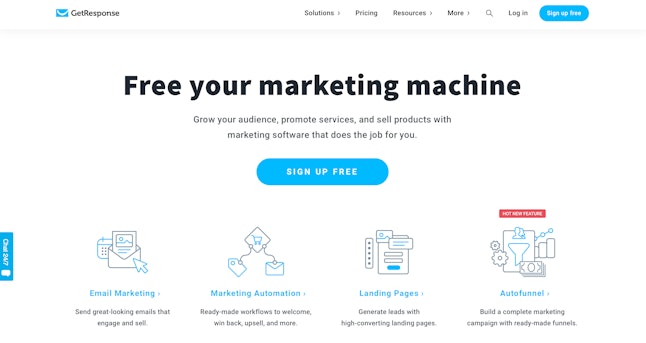
Price: Starts at $10 a month for up to 1,000 contacts.
GetResponse focuses on exactly what its title says: getting you email responses. It does this by offering comprehensive tools to send out your newsletters and other email marketing components and offering a sliding pricing scale. You can start by signing up to create and send out newsletters to a modest amount of users, but you can also expand out to creating websites, autoresponders, and other useful adjacent features that go along with simple email creation. If you become a large enough business, you'll definitely want to take advantage of these other tools. If you're just in it for the email though, the built-in editor comes with iStock integration with over 1,000 images to choose from, mobile previews, and simple templates that help you build out an email that looks just as slick as what you'd expect from a paid service.
MailUp
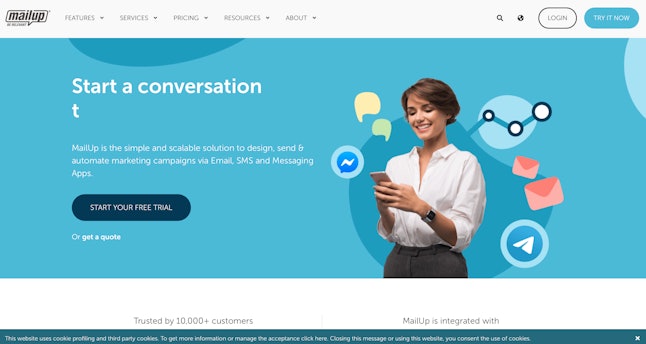
Price: Priced by speed, starting at $60 for 6,000 emails sent in 2 hours.
Often, your newsletters may need to simply go out quickly instead of reach a wide amount of people. If that's the case, MailUp is all about speed. You can pay for different tiers, in fact, based on how quickly your email should arrive. If you work in an industry where you're making "drops" that need to go out to customers quickly or you offer limited-time services people need to see in your newsletters fast, this is the server for you. It includes a free trial and several of the same features you'd expect from the more expensive options, but it is a bit pared down since its focus is mainly on sending emails out lightning-quick. And it certainly does do that: you can send 6,000 emails in 6 hours, which is blindingly fast. If you need to get your message out fast, MailUp is for you.
Emma
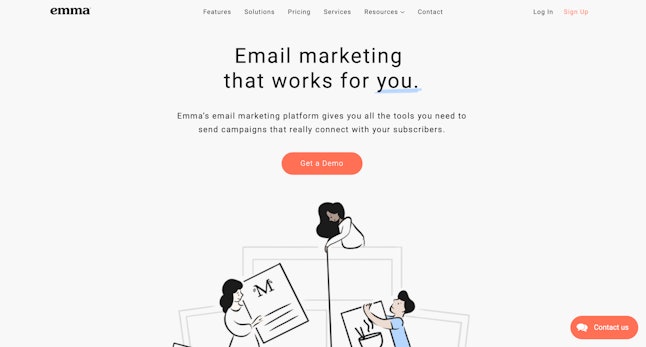
Price: Starts at $89 a month for lists up to 10,000 contacts.
Emma is a bit pricier than the other email options available for newsletters, but it's also a very attractive and easy-to-use option. It's powerful, quick, and features simple editing procedures that even newbies should be able to use without too many issues. Email newsletters can be organized across different locations with Emma, and it can also automate your marketing. One interesting feature you get (and are of course paying a bit more for) is Emma's "branching logic," which helps you craft a follow-up based on whether someone opened an email or clicked a link. It can help you figure out the next best thing to send based on how readers react (or don't react) to your first wave of newsletters. Clean and slick, Emma is worth it if you don't mind spending a bit more.
Benchmark Email
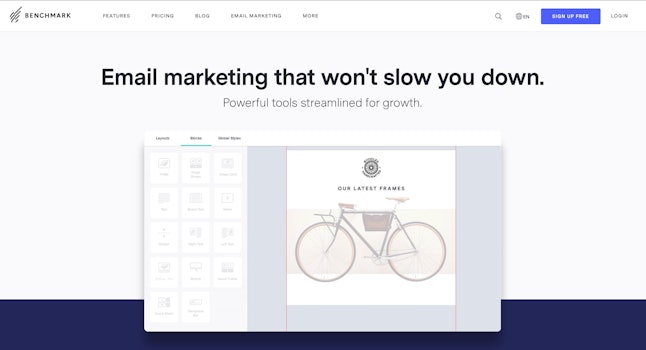
Price: Starts at $11.95 a month for unlimited emails to up to 600 contacts. .
Benchmark Email is a low-priced alternative to other email newsletter services that focuses on international communications. If you need to send your newsletters in different languages or to recipients across the world, it comes with support for nine different tongues. The company is also spread throughout the world with offices in 15 different countries, ensuring you'll be able to craft the best possible newsletter you can, whether you're still operating within United States recipient lists or going global — which you may soon need to do if you find yourself becoming super successful or reaching a wider reader base.
Must Check Out Posts:
Erase unwanted objects and perfect your amazing photos!
Remove objects from photos with Photo Eraser is almost as easy as taking a shot. Now you can use this tool to erase undesirable objects from your pictures, such as tourists, watermarks, logos, texts, blemishes and other unwanted things without real photo-editing skills required at all.
An all-in-one WhatsApp Manager which can be used as a complete solution to backup, restore, recover and transfer WhatsApp chat history, contacts, call logs, pictures, videos, audio messages and all other WhatsApp attachments on Android & iPhone.
Comments
Post a Comment