Top 5 Photo Editing Apps for Your Android Smartphone
Smartphones can take great pictures, but what if you want to elevate those images even more? Mobile Photo Editors are great for making that great shot even better. Here are a few great apps to enhance your images:
SnapSeed
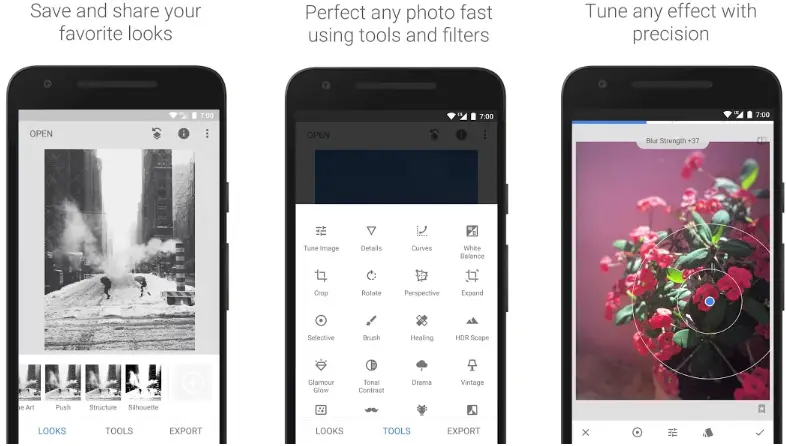
Snapseed is a photo editor designed by Google developers. It includes 29 filters and tools for editing RAW and JPG files. A unique feature of Snapseed is the “Control Point” technology where you can position up to 8 points on the image and assign enhancements, the algorithm does the rest magically. Use the Double Exposure option to blend two photos and selecting from blend modes available. Snapseed is a great photo editing tool that provides enough options to give you excellent creative control of your images without overwhelming you with too many tools.
PhotoDirector
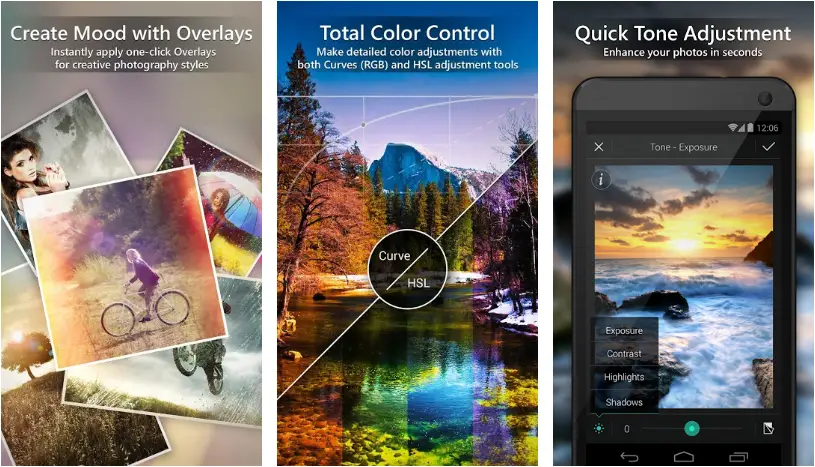
PhotoDirector is another photo editing tool that also gives you the option to purchase additionals filters and such via subscription. Premium members have access to unlimited object removal, moving, cloning, and dehaze. Additionally, the PhotoDirector logo is removed from collages and if your device is capable, edited images can be saved in 4K. If you decide not to go the premium rote, there are still many editing tools at your disposal to create unique images you can share with family and friends.
Adobe Photoshop Express
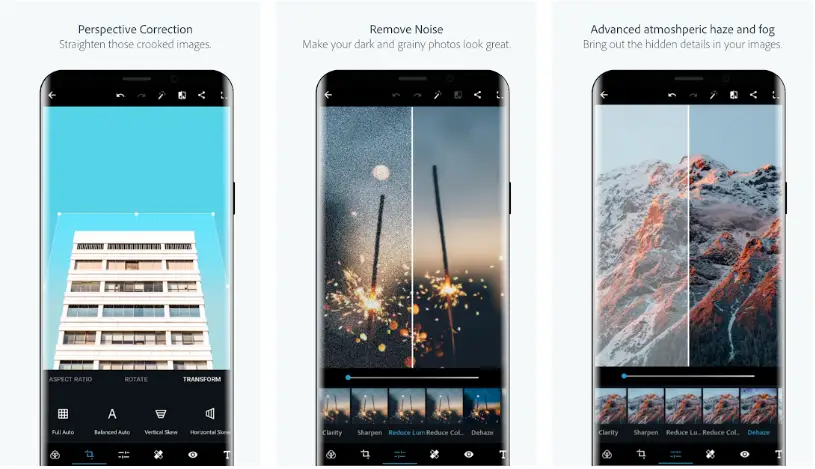
The Adobe brand is well known for graphic design and image editing and its Photoshop Express app maintains that high standard of excellence. Photoshop Express not only includes options to crop, straighten, rotate, remove red eye and flip your photos but also the option to easily add a watermark to your image. RAW image files are also supported. Other nifty options include one-touch image correction and filters. If you are a fan of Adobe products like I am, add Photoshop Express to your catalog and enjoy powerful image editing on the go.
PicsArt Photo Studio
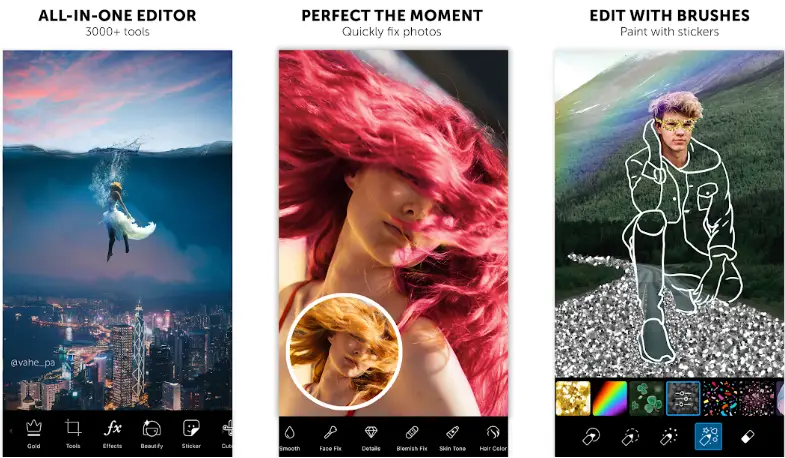
PicsArt is one of the more popular photo editors with over 500 million installs. There are thousands of available stickers, fonts, frames and masks available with PicsArt Gold. Additionally, you can create your own stickers and clipart using the Cutout Tool. The cost is $47.99 a year after a free 3-day trial. If the cost doesn’t bother you, it’s a great app but the biggest issue I had was that I was forced to create an account. The first time I opened the app I had the option to skip logging in, but that option was removed the next time I tied to log in.
Pixlr
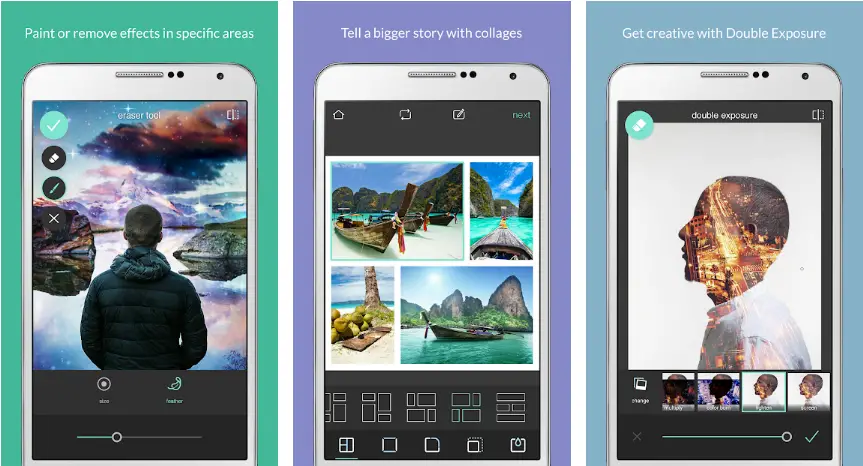
Pixlr (previously Pixlr Express) is another robust photo editor. Use Pixlr to create unique collages and share them on Instagram, Twitter, Facebook. Want to remove unwanted areas of your image, use the eraser tool. Finish your image by adding text and a slick border. Pixlr’s catalog of effects, overlays, and borders continues to grow to allow for greater photo editing options as you take snapshots of timeless moments in your life.
Must Check Out Posts:
How to Convert Picture to Watercolor Painting on Android?
Erase unwanted objects and perfect your amazing photos!
Remove objects from photos with Photo Eraser is almost as easy as taking a shot. Now you can use this tool to erase undesirable objects from your pictures, such as tourists, watermarks, logos, texts, blemishes and other unwanted things without real photo-editing skills required at all.
The most powerful and professional data recovery software for Android that can restore deleted or lost contacts, photos, videos, audios, SMS, call logs, WhatsApp chat, Viber messages from any Android devices due to accidental deletion, virus attack, formatting. It supports all popular Android smartphones and tablets like Samsung, HTC, LG, Huawei, Motorola, Nexus, etc. In the meantime, you will be guided step by step if you never used this kind of tool before.
Comments
Post a Comment