Best Photo Editing Apps With Extensions For Photos On Mac In 2019
Looking to do a bit of retouching without leaving the Photos app on your Mac? You're in luck — there are some great editing apps out there with extensions that allow you to do just that.
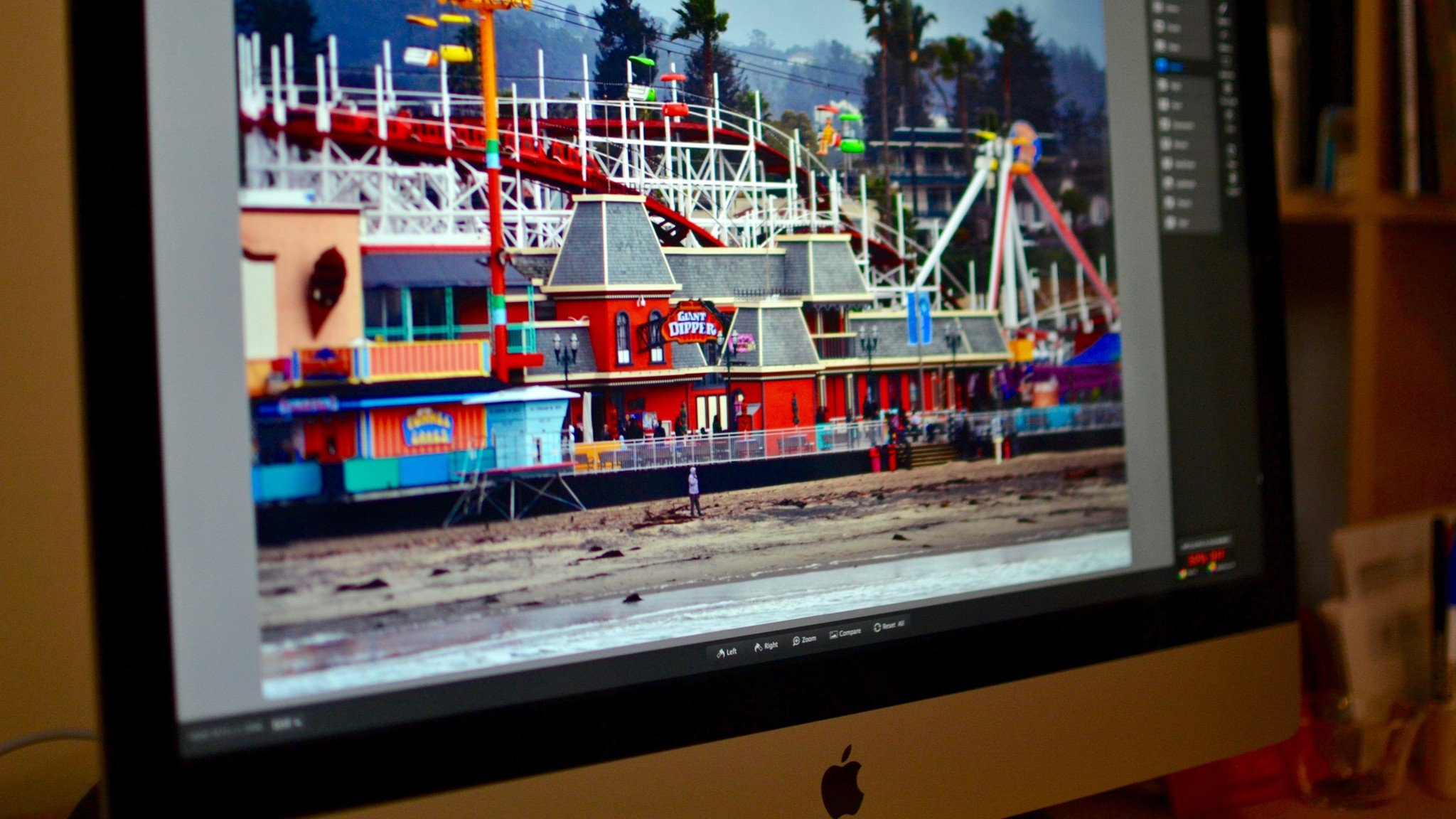
Photo editing programs are hugely popular on Mac. There are lots of opinions on which are the best. With the Photos app on Mac, some of the best editing programs have extensions so you can quickly jump in to edit your photos without having to first load them into their full-service apps. If you want to quickly touch something up or add some filters, highlights, and corrections, these great apps are perfect for your in-Photos for Mac experience.
Pixelmator
Chances are you've probably heard of Pixelmator. Often lauded as the ultimate Adobe alternative for Mac users, this full-featured photo editor (and its even more impressive Pro version was built specifically for macOS, allowing you to really harness the power of your Mac's unique capabilities.
With Pixelmator, you can make adjustments, add effects, and do pretty much anything else you'd expect to be able to do with an image editing program. However, you don't even have to open Pixelmator to reap its benefits — once downloaded, the app also offers an extension called Pixelmator Retouch that allows you to retouch your favorite shots without ever needing to leave the native Photos app. This includes blemish repair, complex object removal, cloning, light adjustments, color adjustments, and the ability to blur or sharpen your images.
Affinity Photo

Like Pixelmator, Affinity Photo is a pro-level photo editor often praised for its sophistication and versatility. In fact, its iPad version actually won App of the Year back in 2017. Affinity is engineered to enhance the workflow of professional photographers, designers, and digital artists, but don't let that scare you away if you're interested — its interface and tools are intuitive enough for a beginner to use, making it super easy to amp up your images no matter your skill level.
Within the app, you can do everything from editing RAW images to creating multi-layer compositions (and much, much more). The fun doesn't stop there, though. Affinity Photo also boasts six extensions that can be used within the Photos app: Affinity Develop, Retouch, Liquify, Miniature, Monochrome, and Haze Removal. Each pretty much does as its moniker describes. For instance, Monochrome allows you to create artistic black and white images, while Retouch lets you correct images by removing red-eye, healing blemishes, and getting rid of pesky extra objects. The only one that doesn't have a function easily discernible from its name is Miniature, which allows you to give your photos a cool depth-of-field blur.
Polarr Photo Editor
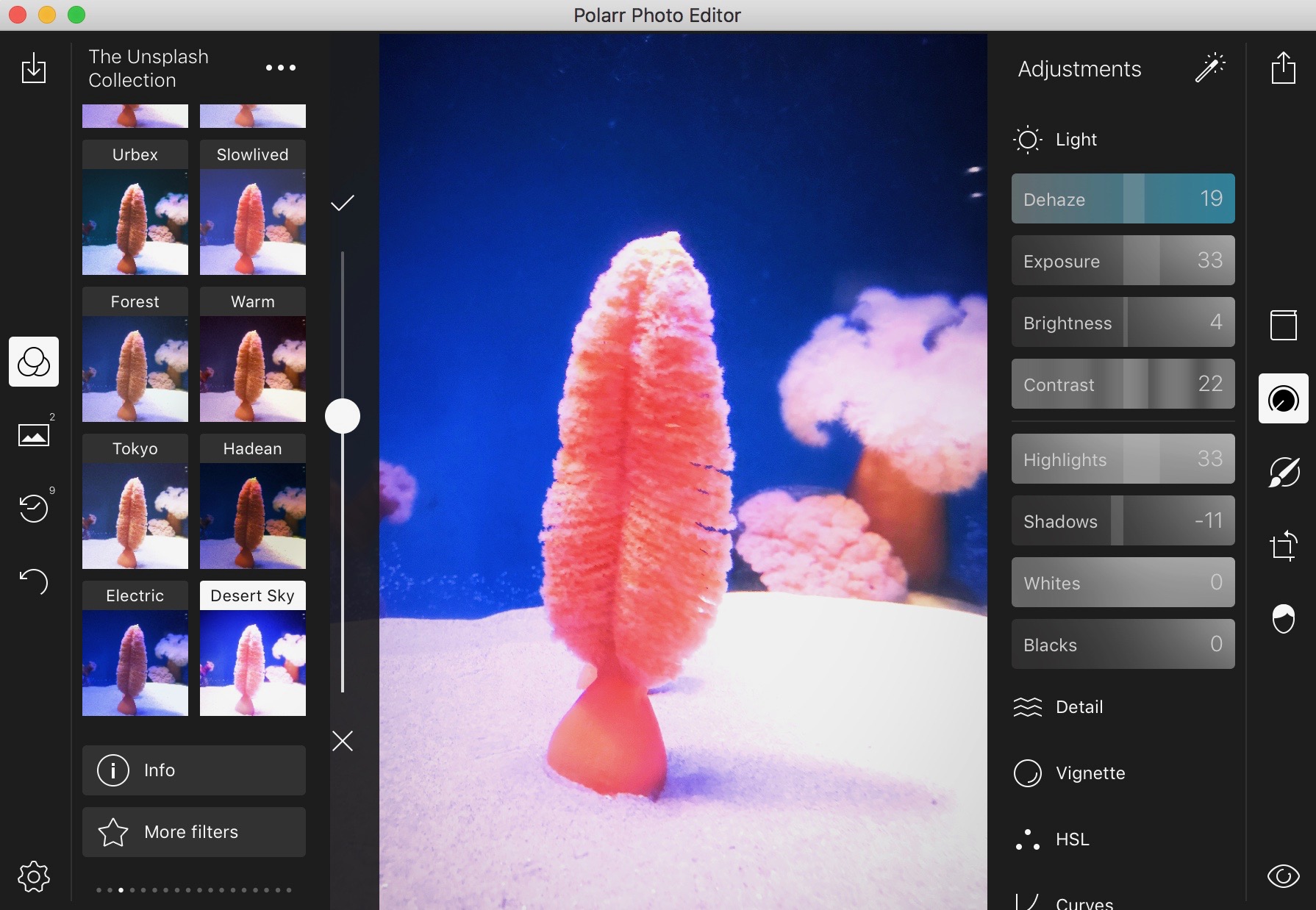
Polarr is a good option for those who want something like Lightroom, but would prefer to be able to try it before committing. Polarr has a free version that you can grab and use, and if you like it, you can opt for the Polarr Pro subscription, which is $2.49/mo or $24 a year. There's also a one-time purchase option for $70 if you'd rather not subscribe.
With Polarr, you'll get many of the same functions as Lightroom, and it also works with both RAW and JPEG images, so there's no issue with compatibility. However, Polarr has a much cleaner and simpler interface that is lightning fast, while still providing you with all of the tools you need for a perfect photo. You have custom filters, batch exporting, dual lens effects and adjustments, layers and blending modes, and more. Polarr is highly customizable, so you can make it entirely yours.
The Photos extension for Polarr brings many of the editing tools in Polarr right into Photos itself, so you don't even need to have Polarr open to edit with it. Edits you make get rendered instantaneously with no lag, so you don't need to wait. The only drawback is that this is destructive editing, so your original won't be available once you save any changes.
Photoscape X
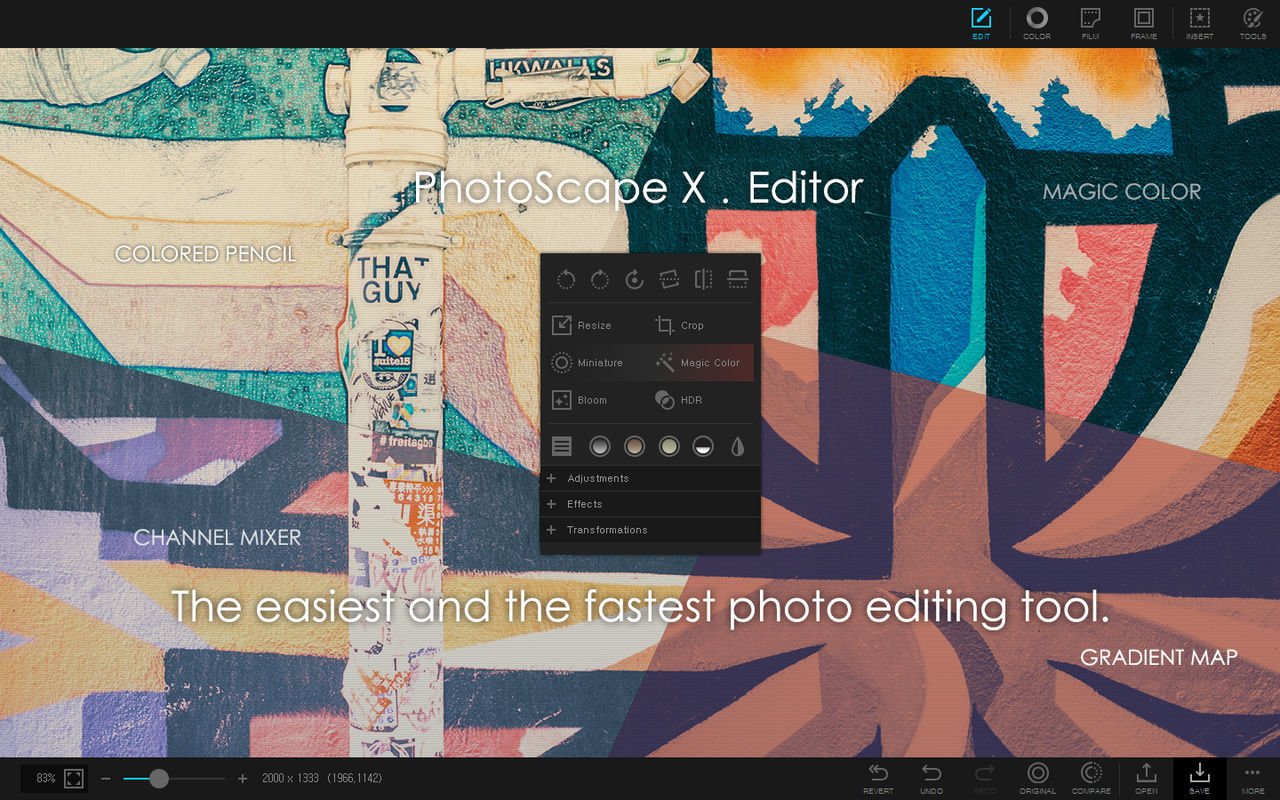
For those who want a fun and free photo editor, Photoscape X is a great option to consider.
Photoscape X combines a photo editor, batch editor, photo viewer, cut-outs, collage combiner, animated GIFs creator, and more, all into one single package. It also works with RAW images too, so no worries there. The photo editor part of Photoscape X has all of the standard tools that you need, and the cut outs make it super simple to remove the background from images. And with things like batch edit, collages, and animated GIFs, it's easy to deal with multiple photos at once.
The extension allows you to harness the editing power of Photoscape X directly in the Photos app, without having to have Photoscape X open. Of course, you won't be able to do things like creating animated GIFs or collages this way, but for basic photo editing, it's great.
Luminar 3
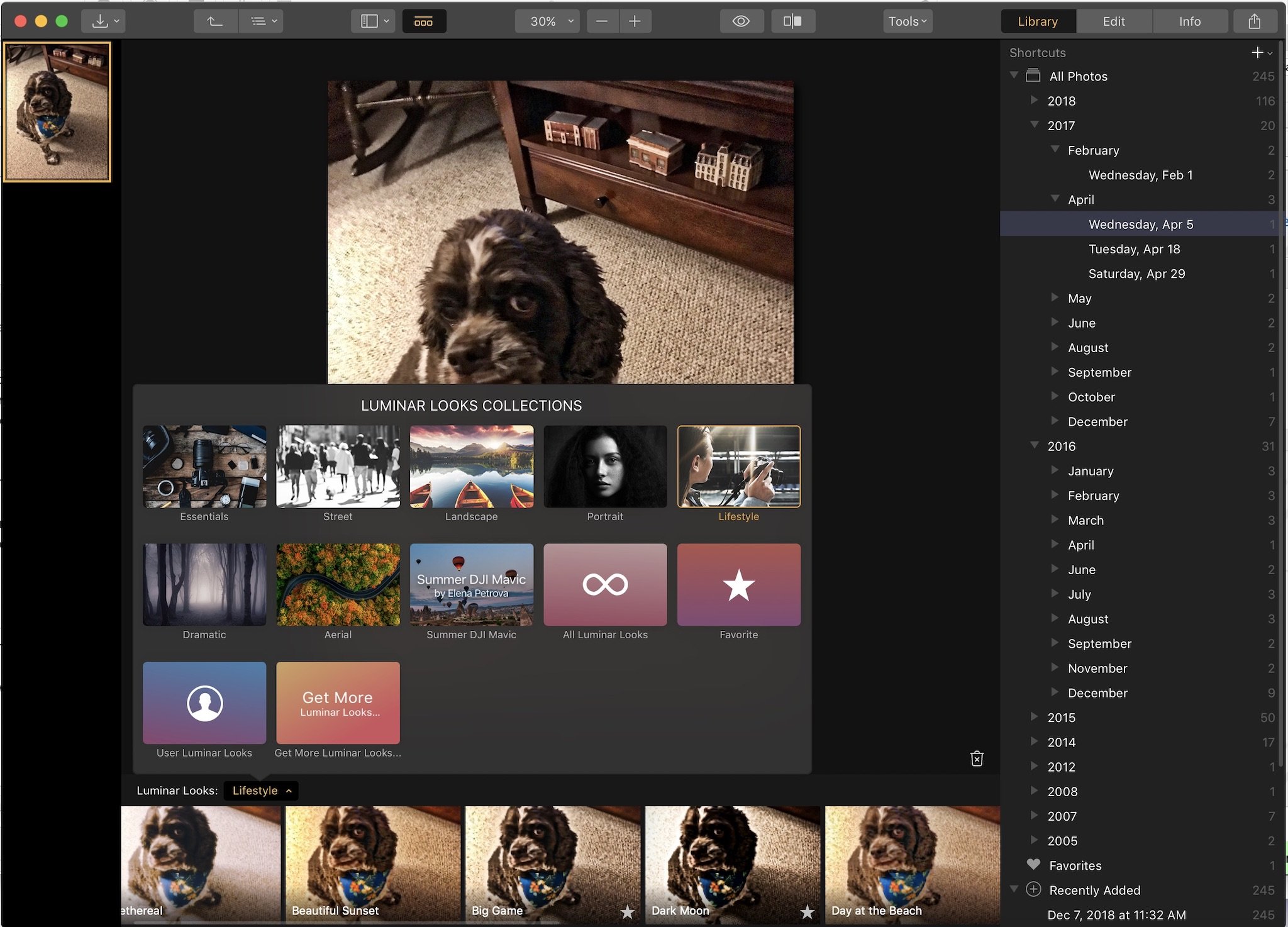
Luminar is the next generation photo editor that's powered by artificial intelligence.
With Luminar, users get a beautiful and fairly intuitive user interface that is designed to help you get great images faster than other software. With the help of artificial intelligence, Luminar can do things like detect the sky, accentuate single colors in an image, add realistic sun rays, and enhance foliage. There's also a ton of filters and other photo adjustment tools that you can use to perfect your photos, and everything is done in a simple slide-and-click.
With Luminar's Photos extension, you can make any adjustments to your images in Photos with Luminar's set of powerful tools and then save it in Photos. All of this without having to launch Luminar itself.
What are your favorites?
These are some of our favorite photo editors on the Mac that utilize the Photos extension. Do you have a favorite? Let us know what you're using in the comments!
RELATED STORIES YOU MAY LIKE:
Erase unwanted objects and perfect your amazing photos!
Remove objects from photos with Photo Eraser is almost as easy as taking a shot. Now you can use this tool to erase undesirable objects from your pictures, such as tourists, watermarks, logos, texts, blemishes and other unwanted things without real photo-editing skills required at all.
The most powerful and professional data recovery software for Android that can restore deleted or lost contacts, photos, videos, audios, SMS, call logs, WhatsApp chat, Viber messages from any Android devices due to accidental deletion, virus attack, formatting. It supports all popular Android smartphones and tablets like Samsung, HTC, LG, Huawei, Motorola, Nexus, etc. In the meantime, you will be guided step by step if you never used this kind of tool before.
Comments
Post a Comment