10 Excellent Software For Creating Posters In 5 Minutes

The use of intriguing visuals is one sure way to make potential customers click on ads. Now, the ads can be digital or offline (print ads), but having a stunning poster for your client makes all the difference in the world. I for one accept the fact that visually appealing ads do arouse my curiosity.
If you are a graphic designer who is looking for the best tools to create posters, look no further as we have gathered the best software for creating posters, banners, wall mural and signs that are not only easy to use but also light on your pocket.
- 1
CorelDRAW (recommended)
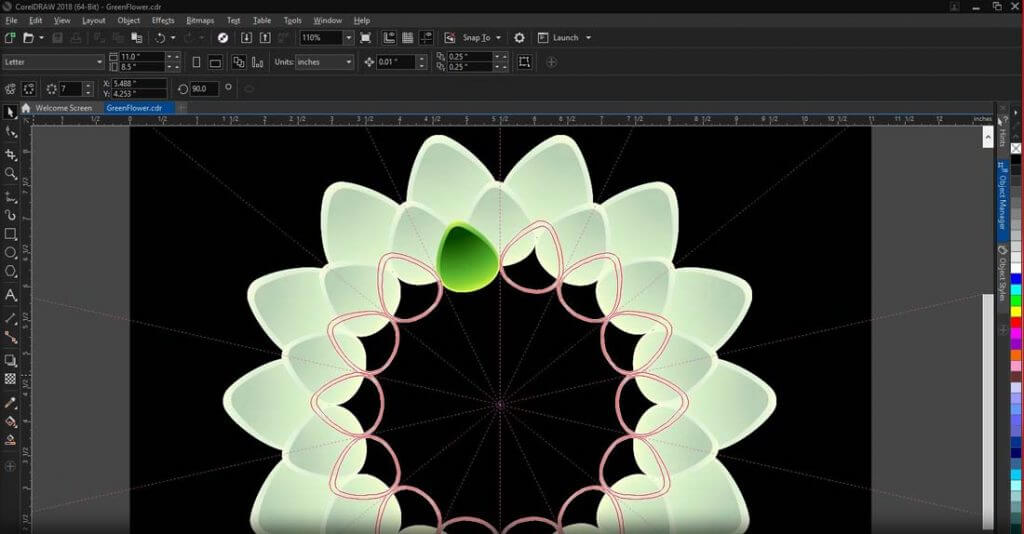
- Price – Free Trial / Full version US$499.00 / Subcription also available
Pros- Intuitive user interface
- Excellent set of vector graphic tools
- Affordable
Cons- Cannot buy CorelDRAW as a standalone tool
- Windows Only
CorelDRAW is often overshadowed by the industry leader Adobe Suite when it comes to vector graphic designing solutions. However, CorelDRAW has managed to hold its own for long and now the new version of the suite is available for the users.CorelDRAW offers a no-nonsense toolset focused on better workflow. The tool offers a tailor-made user interface along with excellent customization options.For poster designing, CorelDRAW offers an excellent set of tools to create graphics, illustration, layout, photo editing, and font management. It also comes with the healing clone tool, knife tool, web graphics tools and support for multiple monitors along with 4K resolution and stylus support.You can create a custom color palette for your designs, and the creative vectors tools let you refine your vectors using smear, Twirl, Attract and Repel tools. There is a built-in Project Timer feature that enables you to keep a tab on hours spent on each project which is useful for freelancers.CorelDRAW graphic design suite consists of 6 tools one of which is CorelDRAW and it comes with a free limited trial. Users cannot purchase CorelDRAW alone but the entire suite that costs around $499 and comes with a lifetime license. - 2
RonyaSoft Poster Designer
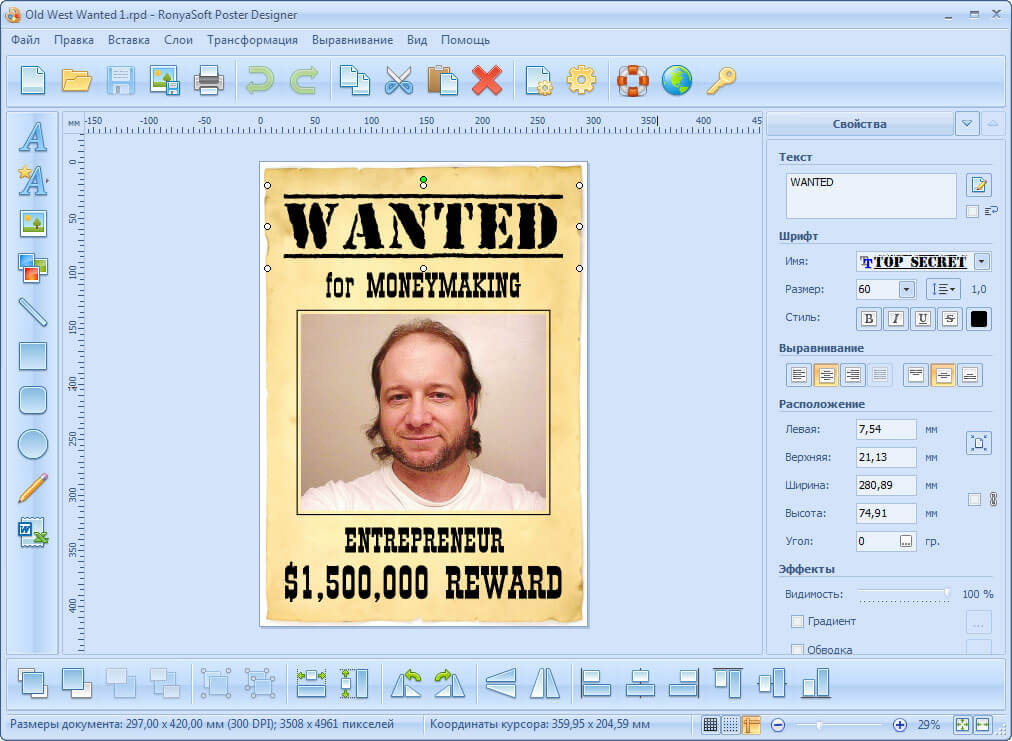
- Price – Free trial / Home License $ 29.95 / Business License $49.95 / Enterprise License $695
Pros- Intuitive user interface
- Useful templates with essential editing tools
- WYSIWYG Object editor
- Built-in clipart image gallery
- Affordable and Lightweight
Cons- Lacks refined features
RonyaSoft Poster Designer is a fun and faster alternative to other complicated poster designing software and costs just about $29.25 for a home license. It also comes with a free trial with limited features and a watermark.Poster Designer offers a sleek user interface and is one of the easiest poster designers that can be used by even people without any expertise in graphic design and create posters, banners, and signs easily.It comes with a wide range of pre-designed templates with different layouts to create funny wanted posters, movie posters, kids and birthday posters: collage layouts, personal events, and general event posters.All the templates are fully customizable with text, vector graphics, images and also comes with clipboard support to copy text from Word and Excel files. The edited posters can be output in multiple formats including image and PDF file. The Poster Designer does support multi-page printing but requires an extra program to process the task.Poster Designer is a fun way to create posters and banners for multiple events. It even comes with Infographic templates for educational content. It is a good poster designer for beginners and casual users, but lack of pro tool means it may not be just yet ready to replace CorelDRAW or other pro tools for that matter. - 3
Adobe Spark
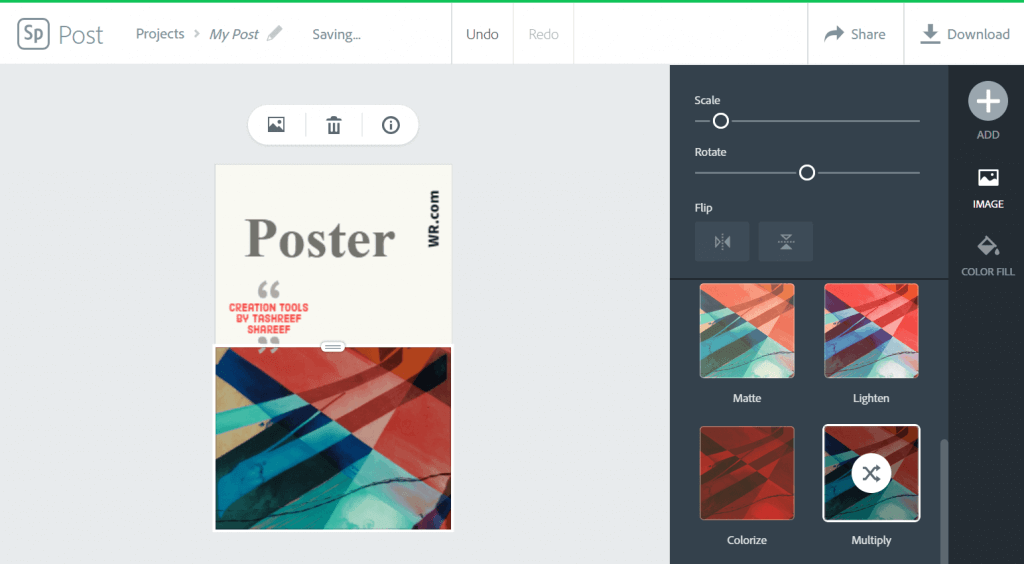
- Price – Free / Premium
Pros- Excellent pre-designed templates
- Limited free plan
- Good collection of stock photos
Cons- Limited free plan
Adobe Spark has appeared in our previous graphic designing guides and makes an appearance here as well. It is a free online tool from Adobe that lets you create poster, banners and short creative videos for free. There is a premium plan that comes with other Adobe editing software, but for a free version, it does offer a decent set of tools to get you started.Adobe Spark offers all kinds of graphic designing templates from Facebook cover template to YouTube banner and from invitation templates to poster design templates.It is an online tool and requires registration. To create a poster, you can begin with selecting the poster template, and you can select the variation inside the editor from the right-side pane.Customization options offered by Adobe Spark include the ability to add a brand logo, photo, icon and text elements. There is a color option if you want to experiment and the layout option lets you customize the border and layout designs. The resize tab includes shortcuts to different sizes if you want to change the form factor from poster to something else like the A5 sheet or letter size.Adobe Spark can be used for a lot of other tasks apart from poster creation including digital banner ads and videos. Spark is free to use with a mixed set of features. However, more premium features are available with the paid plans. - 4
GIMP
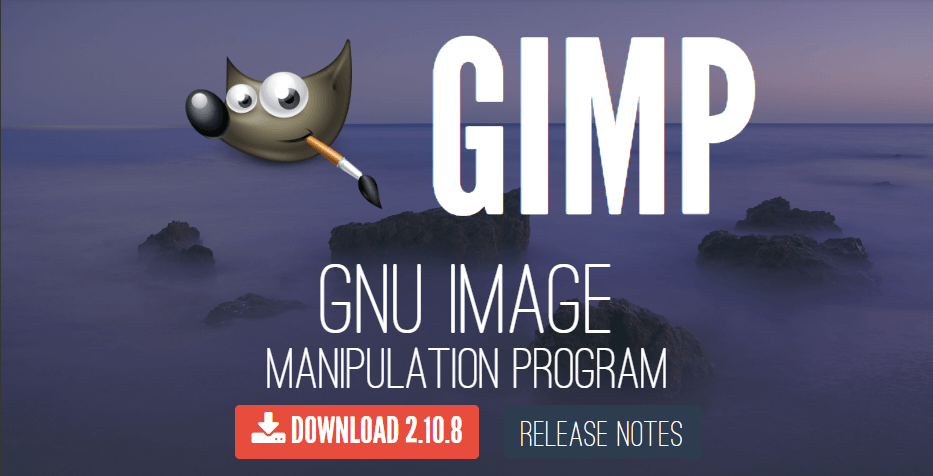
- Price – Free
Pros- Completely free to use
- Powerful image manipulation software
- New features added with every update
- Tons of plugins and scripts option
Cons- Lacks adjustment layer
- Steep learning curve
- Slow updates
For those who don’t want to spend on buying new software to create poster and banner can use GIMP. GIMP is a multi-platform image editing program that enables users to edit and create graphic design including posters.It is an open source utility, but that doesn’t mean it compromises on features. GIMP is touted as the next best thing to Photoshop for those who are willing to invest some time learning the software.To create a professional looking flyer using GIMP you may need to download flyer templates from the internet or use the one you want to edit. Also, download required brushes and install them.You can customize the flyer dimension during the project creation. You can also erase the image background and add a gradient background if needed.Apart from creating flyers, you can also use GIMP to create original artwork, edit images and to create graphic design elements like icons and vectors.GIMP is a powerful image editing tools that can help you with all kinds of artwork. However, it involves a learning curve that requires patience and a lot of time. - 5
Inkscape
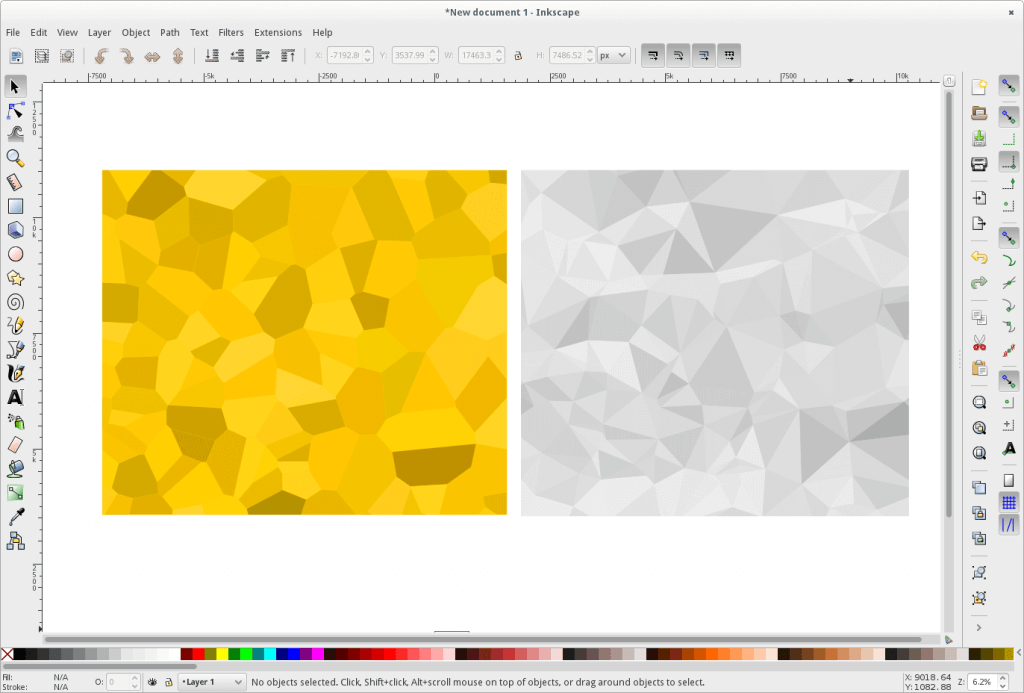
- Price – Free
Pros- Easy to use poster maker
- Excellent tools for beginners
- Good SVG graphics editing functions
- Completely free to use
Cons- Lacks advanced editing feature
Inkscape is a powerful yet free design tool for graphic designers to create artwork, flyers or even use it for web designing. It offers flexible editing tools and comes with support for multiple file formats for import and export function.Designing tools offered by the software include pencil tools, shape tools, text tools and Clones features that lets you create patterns and arrangement clones.The object manipulation section lets you play with layers, customize the object using transformation options and the ability to group objects. Other usual editing features include an excellent set of filters, fill and stroke tools, text support, and rendering tools. The edited images can be exported in multiple file formats including PNG and PDF.Just like GIMP, Inkscape offers a lot of image manipulation features; however, it is much easier to use and getting used to the working of the software even for beginners. - 6
Photoshop
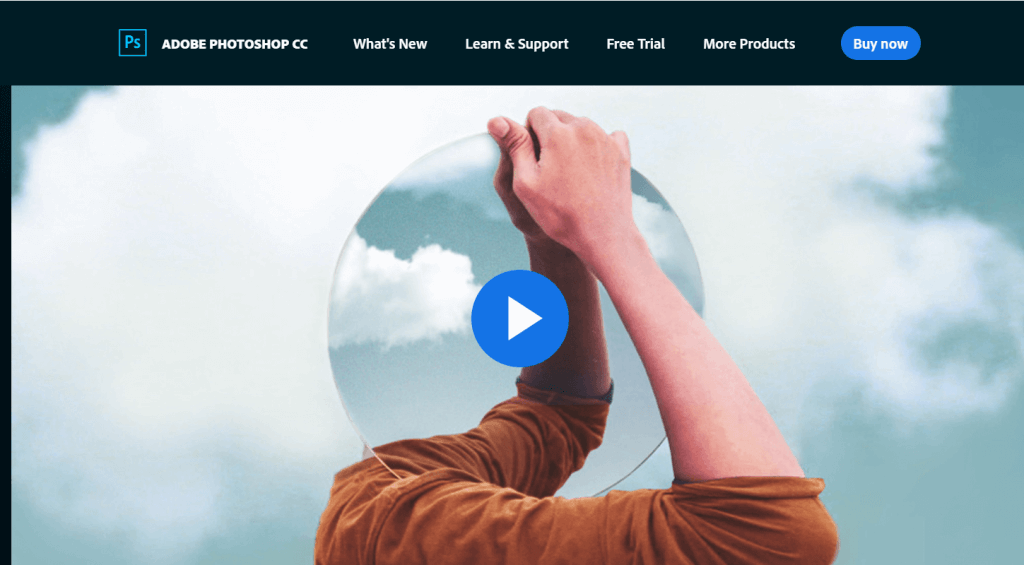
- Price – Free Trial / Subscription
Pros- Excellent collection of design tools
- Pre-designed templates for Flyers and broachers
- 3D design capabilities
- Slick user interface
Cons- No perpetual-license option
- Non-linear interface
- Involves learning curve
Photoshop is an industry standard when it comes to image manipulation software, and the latest version of Photoshop comes with even more features. Although the non-linear editing layout may not be a thing for everyone, Photoshop is undoubtedly among the best tools to create any graphics contents including flyers and banners.For beginners, Photoshop offers video tutorials to get started. To create a flyer, get started with creating a new file after specifying the dimension. Later add texture and start customizing by adding images and text as per your need.The flyers can be output in multiple formats including PNG and PDF. You can also move it to Adobe Illustrator for more enhancements.Photoshop is not the most user-friendly image editor; then again the most user-friendly tools aren’t the most powerful either. Apart from creating a flyer, Photoshop can be used to create and enhance photos, illustration, and create graphics for web designs and mobile apps.To use Adobe Photoshop, you need to subscribe to the Adobe Creative Cloud which is a monthly subscription-based service available as a single app and all apps package. - 7
Adobe Illustrator
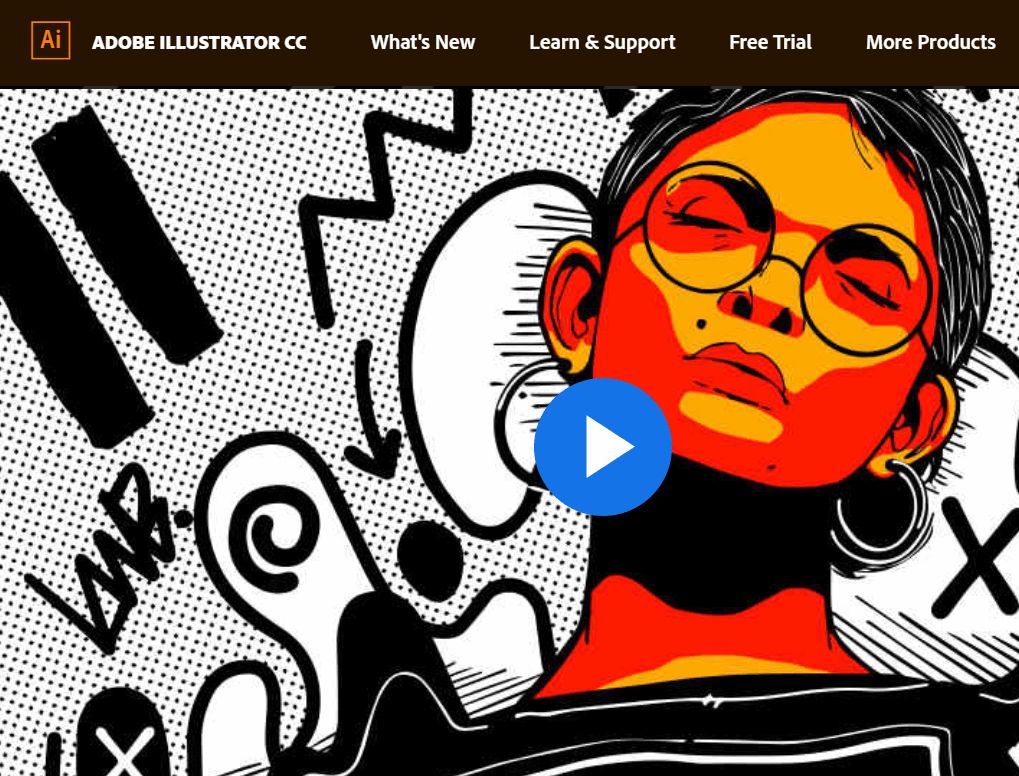
- Price – Free Trial / Premium subscription
Pros- Excellent vector illustration features
- Touch type feature
- A new modern user interface
Cons- Monthly / annual subscription
Adobe Illustrator is again an Adobe software that excels when it comes to creating vector illustration. It has been an industry standard for long and offers a quality set of tools to the users.It is a subscription-based service that is part of Adobe Creative Cloud suite. Illustrator can be used as more than just an illustration tool; it can be used for creating logos, icons for websites and mobile apps as well as digital ad banners and flyers.The Illustrator comes with all the tools you need to create a stunning flyer including shape tools, text tools for adding stunning typography, freehand drawing tool to turn imported photos into artwork and more.Being a premium illustration tool, the Illustrator can be expensive for some depending on the use, and its monthly subscription plan means you cannot buy it as a one-time purchase. It also involves a learning curve and is better suited for professionals. - 8
Canva
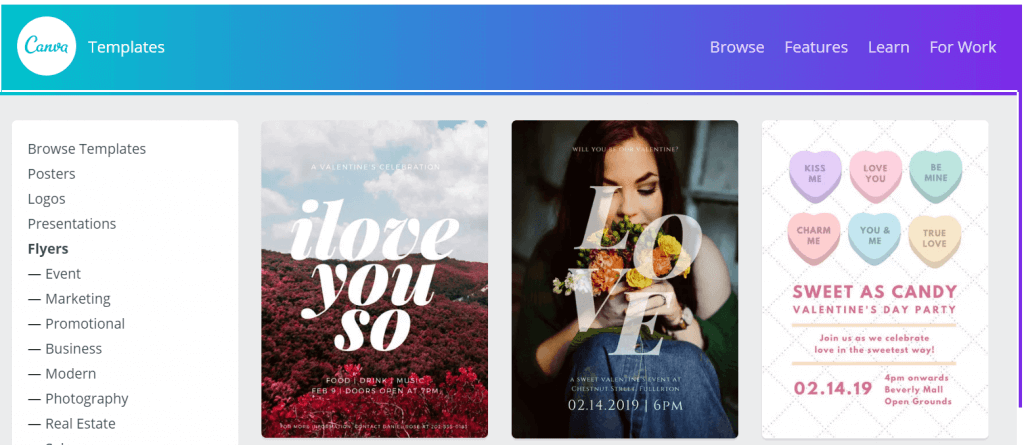
- Pricing – Limited free account / Premium
Pros- Intuitive user interface
- Excellent collection of stock photos and templates
- Free to use with a watermark or with your own images
Cons- Watermark in the free plan
If you don’t want to install an editing software to create flyers on your PC, online image manipulation tools like Canva offer enough features to get you started.Canva is a premium tool but also offers a free trial. Whether you want to create a poster or a wedding invitation, Canva has tons of built-in templates with fully customizable layouts on offer.Canva can also print posters and wedding invitations for you and deliver them to your doorsteps.To use Canva one needs to register first which is free. Once the template is selected, you can further customize the template by adding elements like images, grids, frames, shapes, and illustration, etc.The text tool offers an excellent collection of fonts while the background tab lets you change the color, texture and default color palette. The flyers can be downloaded to your computer in multiple formats including PDF and PNG. - 9
Microsoft Office Word
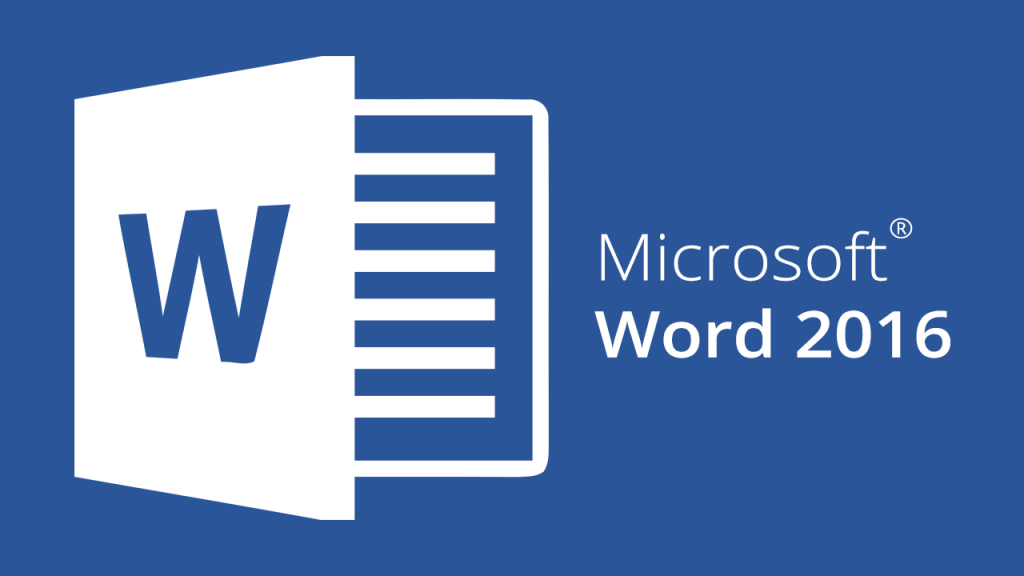 Pros
Pros- Available in MS Office Word
- Easy customization options
Cons- Lacks advanced features
That’s right! If you have MS Office Word installed you can create Flyers using the same. The newer version of Word comes with Flyer and poster templates.Launch MS Word and search for Flyers on the New Tab. Scroll through the templates and select the one you want to use. Microsoft Office may need to download the template before you can use it.You can customize the template by clicking on the elements in the flyer template by adding text and icons and other graphics properties. The edited flyers can be saved in multiple document formats including PDF. - 10
Lucidpress
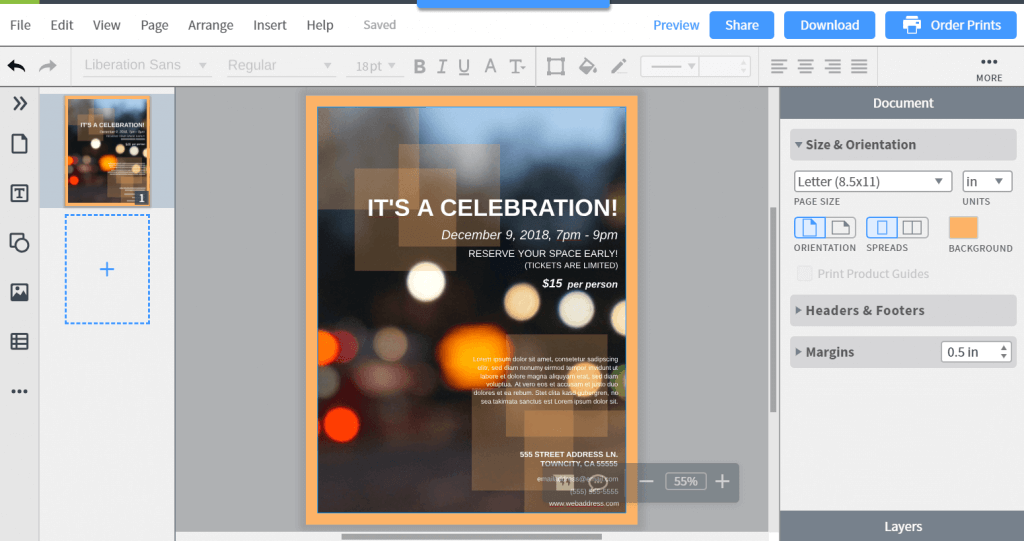
- Price – Free / Premium – Basic, Pro, and Business
Pros- Intuitive user interface
- Tons of pre-designed templates
- Free plan without watermark
Cons- Nothing as such
Lucidpress is an online print and digital publishing software that lets you create banners and flyers for your event and promotion. It comes with both free and premium plans where the free plan has some limitation regarding PDF print quality and document embedding.The flyers can be either created using the pre-designed templates or from a clear layout from scratch. The free plan requires registration which is easy.From the template gallery, select the category and select a flyer template from the gallery. The template can be fully customized from the editor.You can change the orientation and the size, add more pages, add text elements and shapes and upload any custom image that you may want to use with your flyer.The shape, layout and text properties can be tweaked from the right side of the editor. You can download the edited flyers in multiple formats including PDF, PNG, PMG with transparent background and JPEG with multiple pages and screen size and color.The downloaded Flyers in PNG or PDF format does not include a watermark and can be used for printing and digital publishing work online.Conclusion
Whether you want to create a poster for your college or office event or your client and personal brand promotion, knowing what poster creating software to use is important.We have made things a little easier for you with this guide by listing the best software to create a poster with their pros and cons listed. Do let us know your pick in the comments.
Which is the best software to make posters?
Must Check Out Posts:
Erase unwanted objects and perfect your amazing photos!
Remove objects from photos with Photo Eraser is almost as easy as taking a shot. Now you can use this tool to erase undesirable objects from your pictures, such as tourists, watermarks, logos, texts, blemishes and other unwanted things without real photo-editing skills required at all.
The most powerful and professional data recovery software for Android that can restore deleted or lost contacts, photos, videos, audios, SMS, call logs, WhatsApp chat, Viber messages from any Android devices due to accidental deletion, virus attack, formatting. It supports all popular Android smartphones and tablets like Samsung, HTC, LG, Huawei, Motorola, Nexus, etc. In the meantime, you will be guided step by step if you never used this kind of tool before.
Comments
Post a Comment