3 Phone & DSLR Photography Hacks

You’ve no doubt heard the saying the best camera is the one you have with you. These days, pretty much everybody has access to a camera via their smartphones. Unfortunately, there seems to be this idea that we need professional camera gear in order to capture creative, professional quality images. In reality, that is absolutely not true. We do not have to settle for boring iPhone images anymore.
In this article/video, I’m going to show you three phone photography hacks that you can also use with your DSLR or mirrorless cameras.
Video: 3 Phone Photography Hacks (for DSLR & Mirrorless Cameras, Too)
Tip 1: Use Reflections to Conceal Unwanted Objects
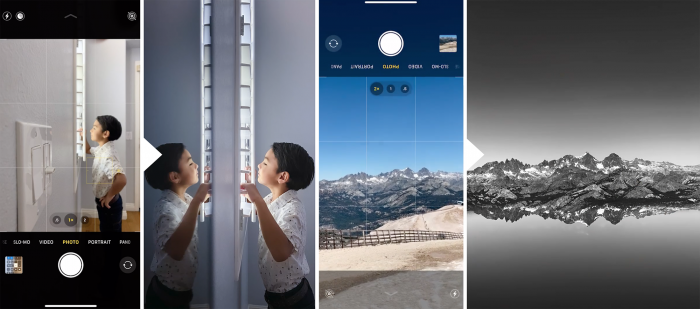
In this first example, you can see that we have a light switch in the foreground that can best be described as “nasty.” It doesn’t really add anything to the portrait, and in fact serves more as a distraction. By using a reflection, we can conceal the light switch and add visual interest at the same time. The best part? You can create the reflection with a smartphone.
If you’re using a phone to capture the portrait, borrow somebody else’s phone to create a reflection. In the images above, you can see two easy ways to create a reflection for shooting a vertical image, holding your phone upside with the camera just over the reflective surface or holding the phone at a 90-degree angle. Trying to hold the camera just over the reflective surface (as demonstrated in the third image to the right) is somewhat difficult and not recommended.

For those of you using a DSLR or mirrorless camera to capture the shot, the same techniques apply, only this time you won’t need to borrow a phone. Just use your own. Or, if you have an ND filter, I actually prefer using them for this type of effect because the ND filters provide a little more reflective space than the surface of the phone.
Tip 2: Use “Live Photo” to Capture Long Exposures
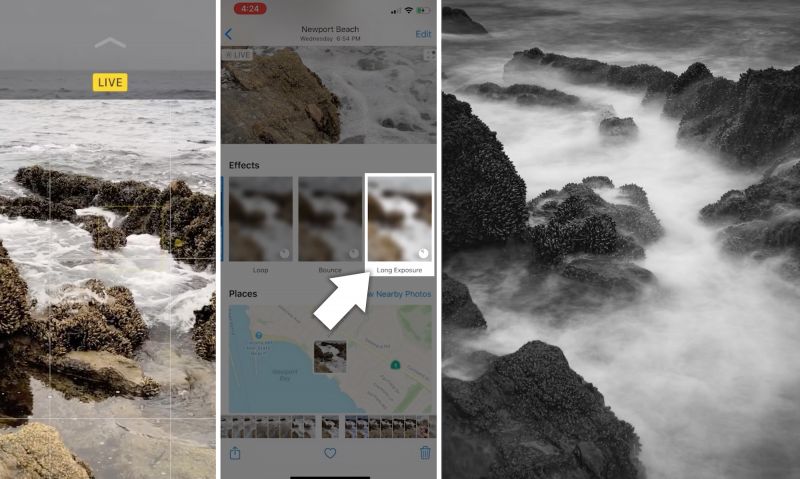
Photographers using DSLR or mirrorless cameras likely won’t find this tip to be a “hack,” but whatever you want to call it (a technique, a hack, and so on), it’s pretty cool. A lot of people don’t realize that if they turn on “Live Photo” on their iPhones, anything that they take a picture of can be turned into a long exposure. With the photo selected in your gallery, swipe up to reveal a hidden menu and scroll right until you find the “Long Exposure” button. The phone will then blend a series of video stills into what looks like a long exposure photo. Check online for similar features for non-iPhone smartphones such as Androids, etc.

The trick to this technique, whether you’re using a phone or a DSLR or mirrorless camera, is to stabilize the camera. Stabilization is key! Either position the camera someplace where it won’t move while you’re capturing the shot, or put it on a tripod. If you’re just using your phone, you can find a tripod online for close to $20. Or, if you also shoot with a DSLR or mirrorless camera, you can pick up something like Peak Design’s Travel Tripod. It costs a bit more, but it’s a high-quality tripod that we take out on most of our shoots.

To capture a long exposure shot on your DSLR or mirrorless camera, place the camera on a tripod and slow the shutter speed. You’ll need to compensate for this adjustment (which lets in more light due to the shutter being open longer) by closing down the aperture (from f/2.8 to f/8, for example) to reduce light and lower ISO. Also, use a shutter release or the two-second timer to further minimize (or hopefully eliminate) camera shake.
Tip 3: Get Creative with a Prism
If you’ve been into photography for the past few years, you’re probably familiar with prisms. They can be used to create reflections, flares, and more to add visual interest in portraits captured with DSLR or mirrorless cameras. Fortunately, you can use prisms in phone photography, too, and you’ll actually need a phone for this specific technique.
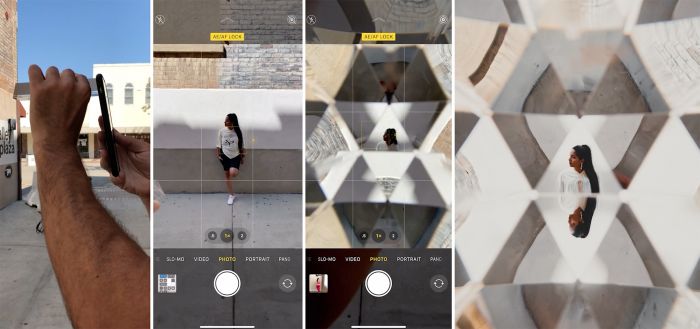
Start by locking focus and exposure on your subject (press the screen over your subject until you see the AE/AF Lock). Then, place the prism directly in front of the phone camera to cover up the lens (see images above). This creates a cool kaleidoscope effect. This doesn’t work with a standard DSLR because the triangle of the prism won’t fully cover the lens. You would need a very large prism to pull that off, and that’s just not very practical.
Conclusion
I hope you enjoyed these phone photography hacks that can also be applied to DSLR and mirrorless cameras.
Popular Posts
How to Remove Censored Parts from Photos With 4 Methods
Remove unwanted objects from photos free without impacting the background!
Jihosoft photo editor software helps you emphasize what’s interesting in your photos by removing distracting objects seamlessly.
Gihosoft Free Lossless Video Cutter
The easiest two-in-one free video trimmer and joiner software
1 Cut video and audio without decreasing the quality
2 Easy to use, fast import and quick output
3 Accurately control every second of the range for cutting
4 Support various video and audio formats
5 100% clean and free video cutter
Gihosoft Free Video Joiner Software
The easiest two-in-one free video merger and cutter software
1 Join multiple videos and audios at super fast speed
2 Support joining different formats of videos and audios
3 Support arranging the order of videos to be merged
4 Support cutting the videos before merging
5 100% easy-to-use, clean and free video combiner

Comments
Post a Comment