5 Best Photo Montage Software To Glam your Digital Photos With

The photo montage is a photo manipulation technique, usually employed to create a composite picture from parts (fragments) of individual images.
This procedure is usually very technical, requiring moderate to advanced level of expertise. However, with the advent of photo montage software, the whole process has now been simplified.
So in this article, we’ll be looking at some of the best photo montage software in the market.
Graphics works like banners, e-cards, flyers, logos, animations and the likes are products of photo montage; although most people (especially the laymen) are oblivious of this. Essentially, it is one of the main techniques in photoshop, which is the forte of graphic designing.
Traditionally, photo montage technique involves hours (sometimes days) of work, which, most times, is cost ineffective. So, to make photo montage easier and expedite the whole workflow, digital (automated) photo montage tools were invented.
Today, there is numerous photo montage software, most of which are either of low quality or too expensive. In the midst of these low quality and expensive tools, there are few standard and affordable ones, which make up our list of best photo montage software.
Follow through, to get a comprehensive review of each of this software.
- 1
Movavi
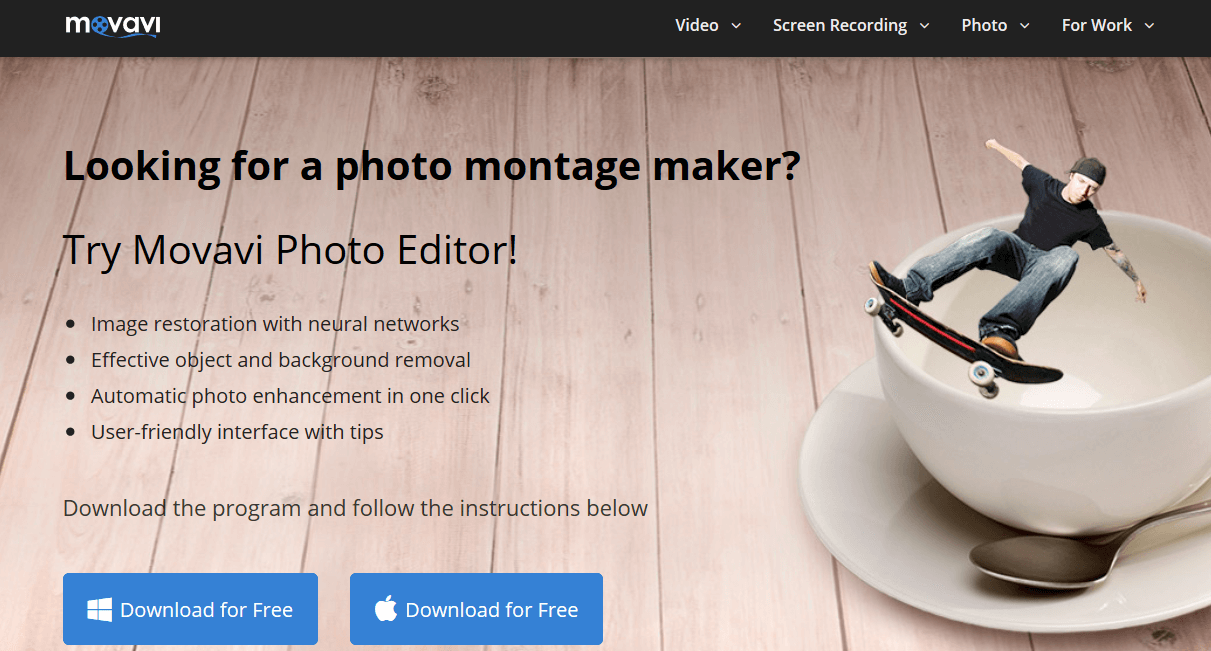 Movavi photo editor tops our list of “best photo montage software”. It is one of the most widely used tools, for editing photos and creating near-perfect photo montages, with relative ease. The software is supported on Windows and Mac operating systems.Basically, Movavi allows you to change the background of a photo, simply by removing it and then replacing it with another. Subsequently, effects are added, blemishes are removed, and the whole composite photo is retouched to create a natural-looking photomontage.The most striking feature here is “fragment migration”, which is the transfer of picture parts from one photo to another. Movavi blends everything together and makes such a photo looks like a natural – unaltered – shot.Notable features of Movavi Photo Editor include: basic photo editing (sharpening, filtering, cropping), object and background removal, one-click automatic enhancement, neural network (for restoration of image), copy/paste photofragments, color adjustment and management, magic wand, Lasso, foreground brush, comprehensive how-to guide (online) and many more.Movavi photo montage/photo editor software is available at a starting price of $39.95.
Movavi photo editor tops our list of “best photo montage software”. It is one of the most widely used tools, for editing photos and creating near-perfect photo montages, with relative ease. The software is supported on Windows and Mac operating systems.Basically, Movavi allows you to change the background of a photo, simply by removing it and then replacing it with another. Subsequently, effects are added, blemishes are removed, and the whole composite photo is retouched to create a natural-looking photomontage.The most striking feature here is “fragment migration”, which is the transfer of picture parts from one photo to another. Movavi blends everything together and makes such a photo looks like a natural – unaltered – shot.Notable features of Movavi Photo Editor include: basic photo editing (sharpening, filtering, cropping), object and background removal, one-click automatic enhancement, neural network (for restoration of image), copy/paste photofragments, color adjustment and management, magic wand, Lasso, foreground brush, comprehensive how-to guide (online) and many more.Movavi photo montage/photo editor software is available at a starting price of $39.95. - 2
Fotor - Photo Montage
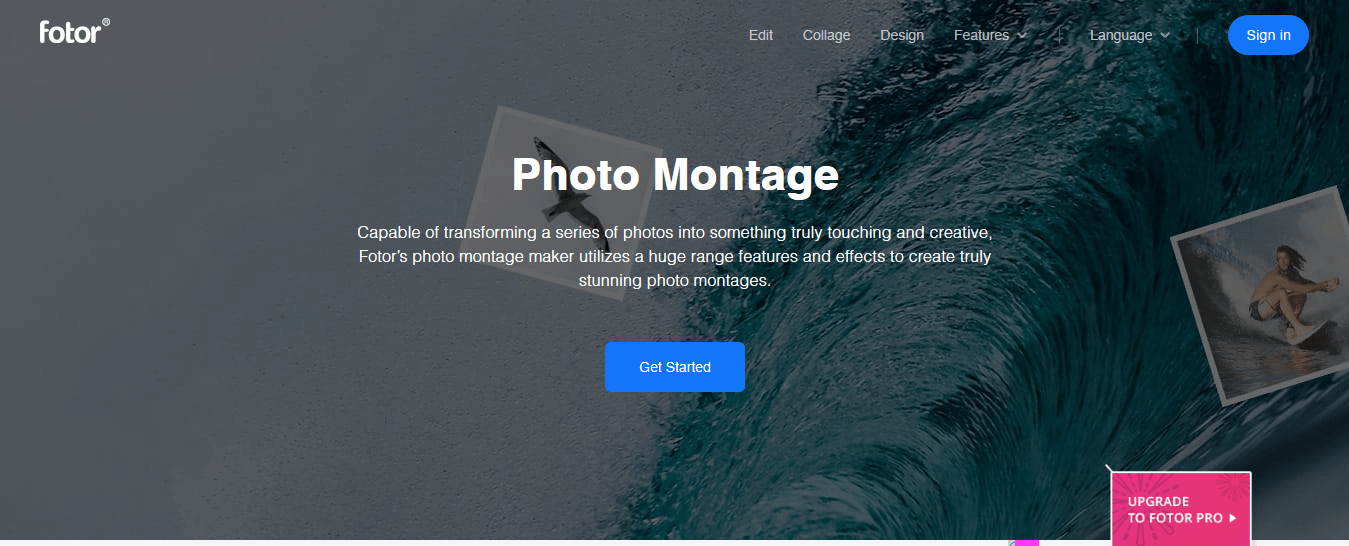 Fotor is another popular photo montage software, which is basically designed for a rookie (and professional) creative artists, to facilitate photo montage creation.The software is cloud-based — hence, it can be used on any web-enabled platform, including laptops, desktops, smartphones, and tablets. Specifically, there are exclusive supports for Windows and Mac, as well as designated apps for mobile devices.Fotor offers a highly intuitive UI, with a large collection of preset backgrounds, filters, and photos to choose from. For flexibility, most of these presets are customizable and can easily be tailored to suit your needs, tastes, and desires.In a nutshell, Fotor allows you to create remarkable montages from a series of photos, with a blend of creativity and technology.Other features of Fotor include: 4-step montage creation, effects and filters, photo collage maker, one-click image enhancement, background remover, photo cropper & resizer, photo retouching, wrinkler removal, blemish remover, photo stitching, image reshaping, teeth whitener, blur effects, color splash, clip arts, technical support and user guide, multilingual support (9 languages), sticker, HDR support, batch processing and many more.Fotor is a free web-based photo montage/photo manipulation software. However, to enjoy exclusive support and gain access to the full package, you will have to upgrade to the paid edition, which is offered at a license rate of $39.99 per annum or $8.99 per month.
Fotor is another popular photo montage software, which is basically designed for a rookie (and professional) creative artists, to facilitate photo montage creation.The software is cloud-based — hence, it can be used on any web-enabled platform, including laptops, desktops, smartphones, and tablets. Specifically, there are exclusive supports for Windows and Mac, as well as designated apps for mobile devices.Fotor offers a highly intuitive UI, with a large collection of preset backgrounds, filters, and photos to choose from. For flexibility, most of these presets are customizable and can easily be tailored to suit your needs, tastes, and desires.In a nutshell, Fotor allows you to create remarkable montages from a series of photos, with a blend of creativity and technology.Other features of Fotor include: 4-step montage creation, effects and filters, photo collage maker, one-click image enhancement, background remover, photo cropper & resizer, photo retouching, wrinkler removal, blemish remover, photo stitching, image reshaping, teeth whitener, blur effects, color splash, clip arts, technical support and user guide, multilingual support (9 languages), sticker, HDR support, batch processing and many more.Fotor is a free web-based photo montage/photo manipulation software. However, to enjoy exclusive support and gain access to the full package, you will have to upgrade to the paid edition, which is offered at a license rate of $39.99 per annum or $8.99 per month. - 3
Fotojet
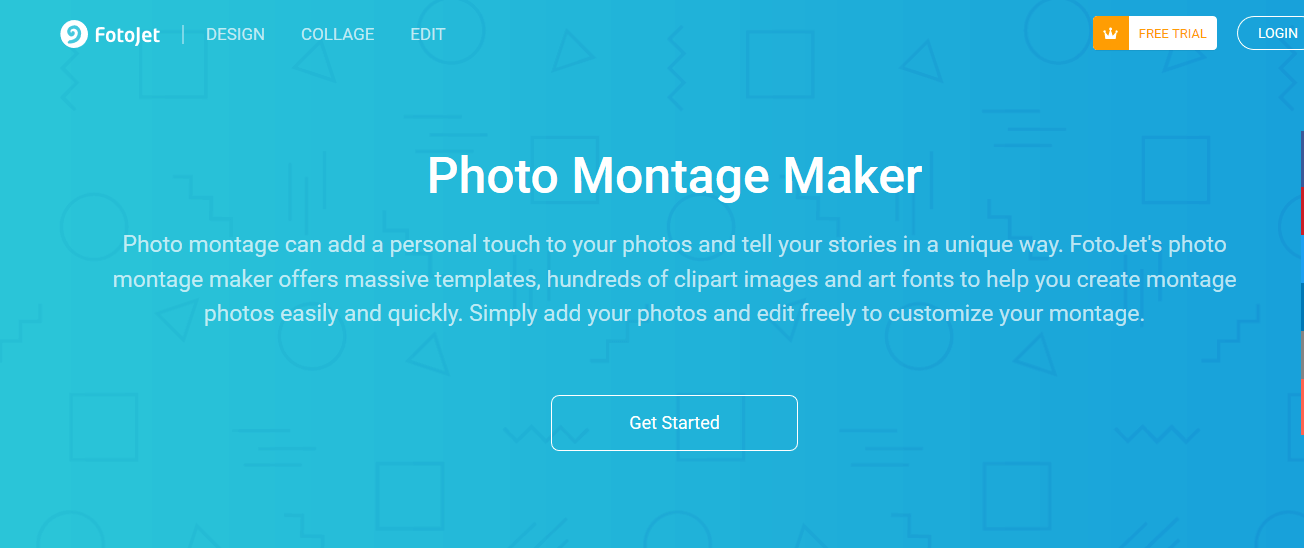 Fotojet is a versatile photo montage software, designed to run on Windows, Mac and mobile platforms. It is one of the most widely used tools for creating photo montages, from a set of individual pictures.Fotojet is fairly easy to use, providing you with a myriad of customizable templates to brush up your ideas and get you going. The setup is basically in three simple steps: select a montage template, edit (add, remove & remold), save and/or share it with friends.
Fotojet is a versatile photo montage software, designed to run on Windows, Mac and mobile platforms. It is one of the most widely used tools for creating photo montages, from a set of individual pictures.Fotojet is fairly easy to use, providing you with a myriad of customizable templates to brush up your ideas and get you going. The setup is basically in three simple steps: select a montage template, edit (add, remove & remold), save and/or share it with friends.
Some of the noteworthy features of Fotojet photo montage software include: 800+ templates, classic grid layouts, clip arts (up to 300), background removal, online guide/tips, customer support, color Splash, photo effects (20+), photo frames, fonts, overlays, photo merge, free trial and many more.Fotojet is available for free, albeit with limited features and support. To get the full package, new users would be required to upgrade to the premium edition, known as Fotojet Plus.In addition, you are afforded the opportunity of using Fotojet Plus for free, for a limited period of 7 days. - 4
Xara Photo & Graphic Designer
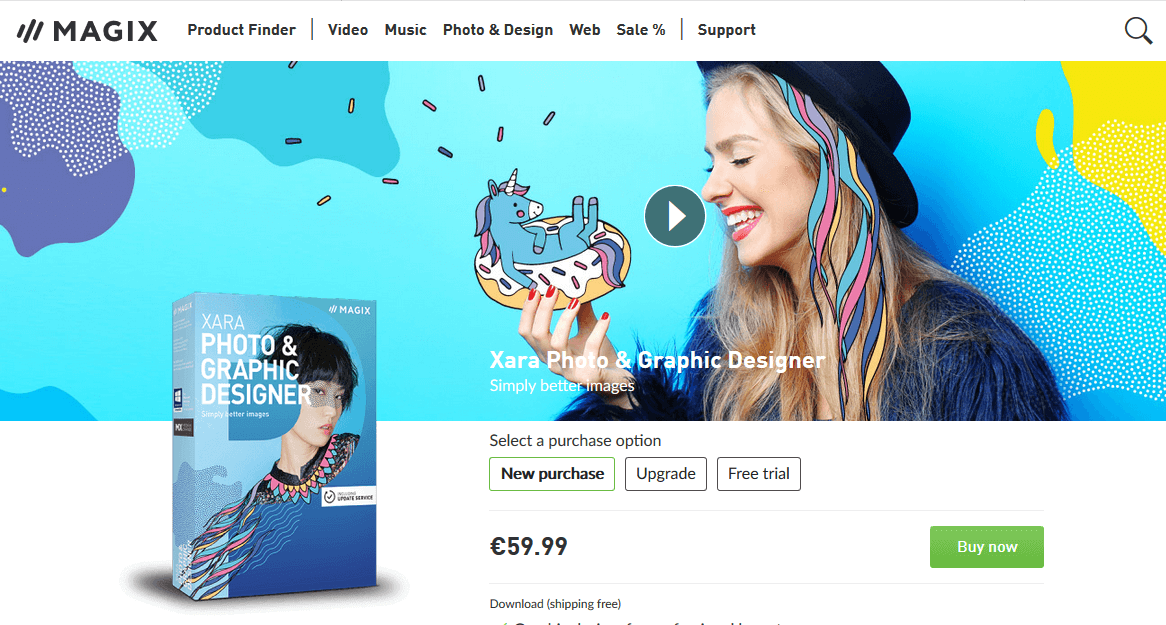 Xara Photo & Graphic Designer, from Magix, is an all-inclusive photo montage software, specially designed for Windows PC. It is supported on all 64-bit Windows PCs, from Windows Vista to Windows 10.Aside from montage making, the software is equipped to execute virtually all graphic design functions. This makes the software an all-round graphic design tool and not just a photo montage software.Basically, Xara Photo & Graphic Designer hosts some very dynamic features, many of which are highly optimized to facilitate and speed up montage making.Some of these features include customizable templates, background eraser, magic erase, photo grids, photo heal (to remove spots, blood- eye or wrinkles), filters, photo resize and many more.These features make up the basic tools, which are used for removing, adding and editing a series of photos to create a photomontage.Other notable features of Xara Photo & Graphic Designer include: multi-format image support, color correction, 3D designer, art brush, effects, magic resize, text shape/field filler, SmartShape, PDF editor, multilingual support (30+ languages) and lots more.Xara Photo & Graphic Designer is offered at a fixed price of €59.99, with an initial 30-day free trial, before full purchase.
Xara Photo & Graphic Designer, from Magix, is an all-inclusive photo montage software, specially designed for Windows PC. It is supported on all 64-bit Windows PCs, from Windows Vista to Windows 10.Aside from montage making, the software is equipped to execute virtually all graphic design functions. This makes the software an all-round graphic design tool and not just a photo montage software.Basically, Xara Photo & Graphic Designer hosts some very dynamic features, many of which are highly optimized to facilitate and speed up montage making.Some of these features include customizable templates, background eraser, magic erase, photo grids, photo heal (to remove spots, blood- eye or wrinkles), filters, photo resize and many more.These features make up the basic tools, which are used for removing, adding and editing a series of photos to create a photomontage.Other notable features of Xara Photo & Graphic Designer include: multi-format image support, color correction, 3D designer, art brush, effects, magic resize, text shape/field filler, SmartShape, PDF editor, multilingual support (30+ languages) and lots more.Xara Photo & Graphic Designer is offered at a fixed price of €59.99, with an initial 30-day free trial, before full purchase. - 5
Tint - Photo Montage Guide
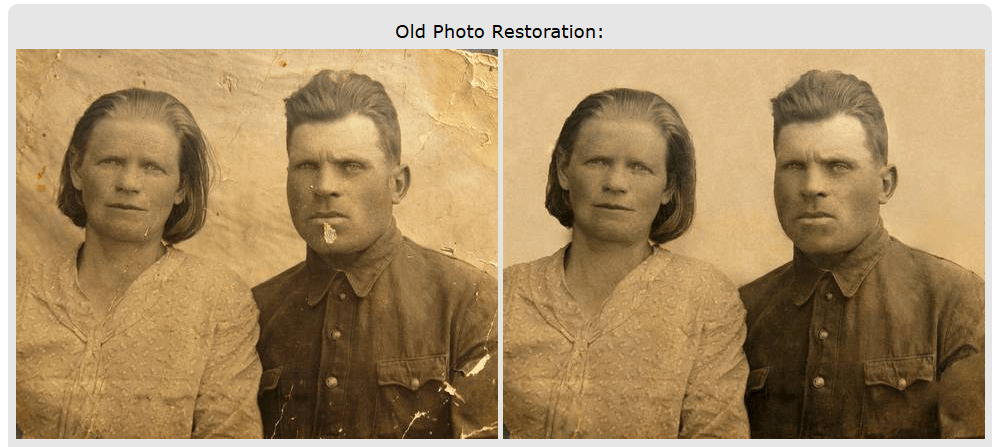 Photo Montage Guide, from Tint Guide, is one of the best photo montage software out there with exclusive support for Windows PC. It offers a simple user interface, which is simple enough for anyone with basic technical skill to navigate.This software is basically designed to alter the shape, color pattern and sizes of photos, and then import solid images or fragments into the mix, to create photo montages.It offers preset natural backgrounds like greenery scenes, water bodies, snow covers and so on. This makes it ideal for creative artists with environmental/nature’s awareness.Furthermore, it hosts a flexible design and can be installed as a plug-in on prominent photo manipulation tools like PaintShop Pro, Photoshop, PhotoPaint, and others. With this, it can easily work in sync with any of this software to create photo montages.Other notable features of Photo Montage Guide include: photo editing tools (lasso, cropper, filters and so on), image resizer, background remover/eraser, photo cut, image shrinking, effects, background templates, multi-format support, free license (limited), demo samples, photo gallery, free trial and many more.Tint Guide – Photo Montage is offered at a starting price of $65.00.
Photo Montage Guide, from Tint Guide, is one of the best photo montage software out there with exclusive support for Windows PC. It offers a simple user interface, which is simple enough for anyone with basic technical skill to navigate.This software is basically designed to alter the shape, color pattern and sizes of photos, and then import solid images or fragments into the mix, to create photo montages.It offers preset natural backgrounds like greenery scenes, water bodies, snow covers and so on. This makes it ideal for creative artists with environmental/nature’s awareness.Furthermore, it hosts a flexible design and can be installed as a plug-in on prominent photo manipulation tools like PaintShop Pro, Photoshop, PhotoPaint, and others. With this, it can easily work in sync with any of this software to create photo montages.Other notable features of Photo Montage Guide include: photo editing tools (lasso, cropper, filters and so on), image resizer, background remover/eraser, photo cut, image shrinking, effects, background templates, multi-format support, free license (limited), demo samples, photo gallery, free trial and many more.Tint Guide – Photo Montage is offered at a starting price of $65.00.Conclusion
Above are the top five recommended photo montage software for Windows PCs. And they have been selected and rated based on individual adherence to factors like affordability, compatibility (with Windows OS), the flexibility of use, photo montage, and editing features, and so on.Therefore, if you are in need of a durable photo montage software, simply go for any of the above-listed ones, provided you have a system (laptop or desktop) that runs on Windows. - RELATED ARTICLES YOU SHOULD CHECK OUT:
-
Erase unwanted objects and perfect your amazing photos!Remove objects from photos with Photo Eraser is almost as easy as taking a shot. Now you can use this tool to erase undesirable objects from your pictures, such as tourists, watermarks, logos, texts, blemishes and other unwanted things without real photo-editing skills required at all.The most powerful and professional data recovery software for Android that can restore deleted or lost contacts, photos, videos, audios, SMS, call logs, WhatsApp chat, Viber messages from any Android devices due to accidental deletion, virus attack, formatting. It supports all popular Android smartphones and tablets like Samsung, HTC, LG, Huawei, Motorola, Nexus, etc.An all-in-one WhatsApp Manager which can be used as a complete solution to backup, restore, recover and transfer WhatsApp chat history, contacts, call logs, pictures, videos, audio messages and all other WhatsApp attachments on Android & iPhone.Erase unwanted objects and perfect your amazing photos!Remove objects from photos with Photo Eraser is almost as easy as taking a shot. Now you can use this tool to erase undesirable objects from your pictures, such as tourists, watermarks, logos, texts, blemishes and other unwanted things without real photo-editing skills required at all.The most powerful and professional data recovery software for Android that can restore deleted or lost contacts, photos, videos, audios, SMS, call logs, WhatsApp chat, Viber messages from any Android devices due to accidental deletion, virus attack, formatting. It supports all popular Android smartphones and tablets like Samsung, HTC, LG, Huawei, Motorola, Nexus, etc.An all-in-one WhatsApp Manager which can be used as a complete solution to backup, restore, recover and transfer WhatsApp chat history, contacts, call logs, pictures, videos, audio messages and all other WhatsApp attachments on Android & iPhone.
Comments
Post a Comment